You can scan QR code to get tickets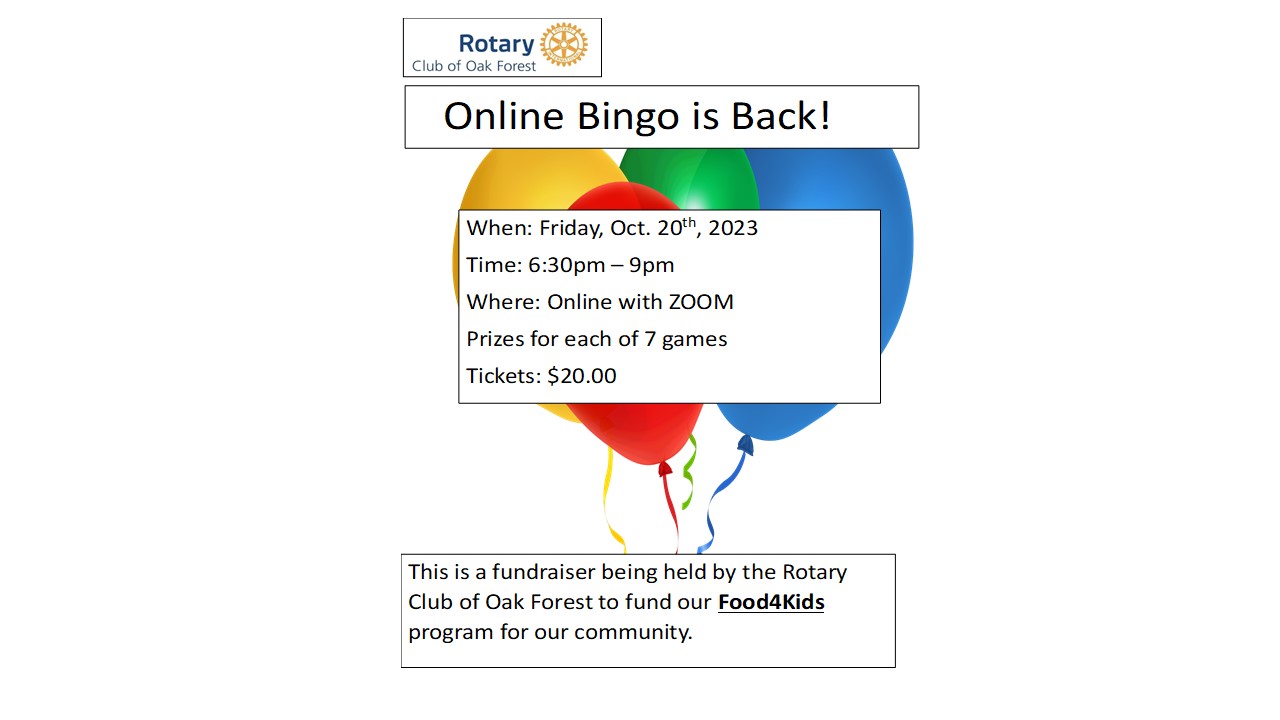
How it works
When you click “Get Tickets” below you will be taken to a payment portal where you fill in the information and pay for your ticket.
After we have confirmed payment, you will receive an email confirmation with the Zoom information. You will receive a separate email from MyBingoCards.com with your BINGO card. (One bingo card will be used for all seven games)
On the night of the Bingo game all you must do is sign into Zoom with the Zoom meeting ID provided to you by us. Don’t worry! It is easier than you may think. See more on how to use Zoom below.
After we take attendance, we will start to call the first of 7 games to be played. The software we are using generates the letter and number of each call and will also identify a winner. Like in regular Bingo, you yell out “BINGO” and we will check the card you have against the numbers called. Then, “YOU’RE A WINNER” and you will be given the prize for that game.
Speaking of prizes. The prizes* will be in the form of Amazon gift cards in the amount of 1st Game $50, 2nd game $50, 3rd game $75, 4th game $100, fifth game $150 with the sixth and seventh game prizes to be gift cards from local businesses.
ZOOM info: You will need to download Zoom in order to play. Zoom is easy to download, install and use! After you download Zoom all you have to do is “Open Zoom,” when asked for a meeting ID put the Meeting ID number that we sent to you via Email. You will then be placed in a waiting room for us to let you into the BINGO parlor.
DOWNLOAD ZOOM HERE
